
以上所有图都是由AI绘画出来的,使用到的是Stable Diffusion,可以用它生成各种不同画风的画,例如二次元动漫、国风、写实、水彩油画等等。
使用教程
视频使用教程地址:https://youtu.be/MvfQfXCHxsQ
1.下载【Stable Diffusion一键启动器】,点击即可下载
2.部署安装环境
- 安装 Python 3.10.10
- 安装 Git
- 打开Stable Diffusion启动器,会自动安装所需环境
3.汉化:选择从网址安装 【https://github.com/VinsonLaro/stable-diffusion-webui-chinese.git】
点击Setting,选择User interface,将Localization的选项从none改为Chinese,点击Reload UI。
4.安装Lora扩展:【https://github.com/kohya-ss/sd-webui-additional-networks】
下载Lora模型主要到【Civitai官网】下载,其他扩展或模型可以到【Huggingface官网】下载。
5.安装controlnet: 选择从网址安装 【https://jihulab.com/hunter0725/sd-webui-controlnet】
下载controlnet所需的预处理模型,点击下载【controlnet预处理模型】
将下载的 “安装” 文件夹内的文件拖拽到 “controlnet” 插件所在文件夹内的 “annotator” 的对应文件夹内,
将下载的 “模型” 文件夹内的文件拖拽到 “controlnet” 插件所在文件夹内的 “model” 的文件夹内
重启用户界面
6.导入VAE:VAE可以调整整体的画风,让图片更细腻或成色更好,将下载好的VAE模型放到.\stable-diffusion-webui\models\VAE 文件夹内。
7.选择好模型,输入正负面提示词,选择好各项参数,点击生成即可!
注意事项
1.插件所需的模型需将模型文件放置在插件所在文件夹内的“model”文件夹中
2.显存不够建议调低图片分辨率,取消脸部修复和高清修复
3.需要什么扩展就安装什么扩展,安装扩展之后需要重启UI界面
4.大模型决定你要做什么类型的图,小模型决定你生成图的样子,VAE可以调整画质和画风
5.使用AI绘画一定要正规使用,切勿用在非法途径上!
模型推荐
1.国风模型 点击下载>>【GuoFeng3】
正面提示词:
best quality, masterpiece, highres, 1girl,china dress,hair ornament,necklace, jewelry,Beautiful face,upon_body, tyndall effect,photorealistic, dark studio, rim lighting, two tone lighting,(high detailed skin:1.2), 8k uhd, dslr, soft lighting, high quality, volumetric lighting, candid, Photograph, high resolution, 4k, 8k, Bokeh
负面提示词:
(((simple background))),monochrome ,lowres, bad anatomy, bad hands, text, error, missing fingers, extra digit, fewer digits, cropped, worst quality, low quality, normal quality, jpeg artifacts, signature, watermark, username, blurry, lowres, bad anatomy, bad hands, text, error, extra digit, fewer digits, cropped, worst quality, low quality, normal quality, jpeg artifacts, signature, watermark, username, blurry, ugly,pregnant,vore,duplicate,morbid,mut ilated,tran nsexual, hermaphrodite,long neck,mutated hands,poorly drawn hands,poorly drawn face,mutation,deformed,blurry,bad anatomy,bad proportions,malformed limbs,extra limbs,cloned face,disfigured,gross proportions, (((missing arms))),(((missing legs))), (((extra arms))),(((extra legs))),pubic hair, plump,bad legs,error legs,username,blurry,bad feet
效果演示图:并不是输入了完全一样的参数就会和C站上的图片一致,有些图只是一些预览图


2.写实Lora模型 点击下载>>【Cute_girl_mix4】
大模型选择chilloutmix
正面提示词:
<lora:mix4:0.7>, mix4, <lora:20d:0.5>, 20d, solo, long_hair, shirt, dress, high_heels,full_body, look_at_viewer, (8k, RAW photo, best quality, masterpiece:1.2), (realistic, photo-realistic:1.37), professional lighting, photon mapping, radiosity, physically-based rendering,
负面提示词:
paintings, sketches, (worst quality:2), (low quality:2), (normal quality:2), lowres, normal quality, ((monochrome)), ((grayscale)), skin spots, acnes, skin blemishes, age spot, glans, (worst quality:2), (low quality:2), (normal quality:2), lowres, normal quality, ((monochrome)), ((grayscale)), skin spots, acnes, skin blemishes, age spot, glans,extra fingers,fewer fingers,strange fingers,bad hand (low quality, worst quality:1.4), (bad_prompt:0.8), (monochrome), (greyscale)
效果演示图:并不是输入了完全一样的参数就会和C站上的图片一致,有些图只是一些预览图
总结
玩法还有很多,会了主要的使用方法,剩下的就是慢慢研究了!快点开始你的炼丹之路吧!
------本页内容已结束,喜欢请分享------
感谢您的来访,获取更多精彩文章请收藏本站。



















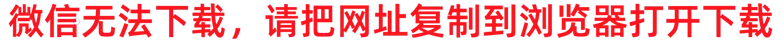








暂无评论内容